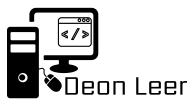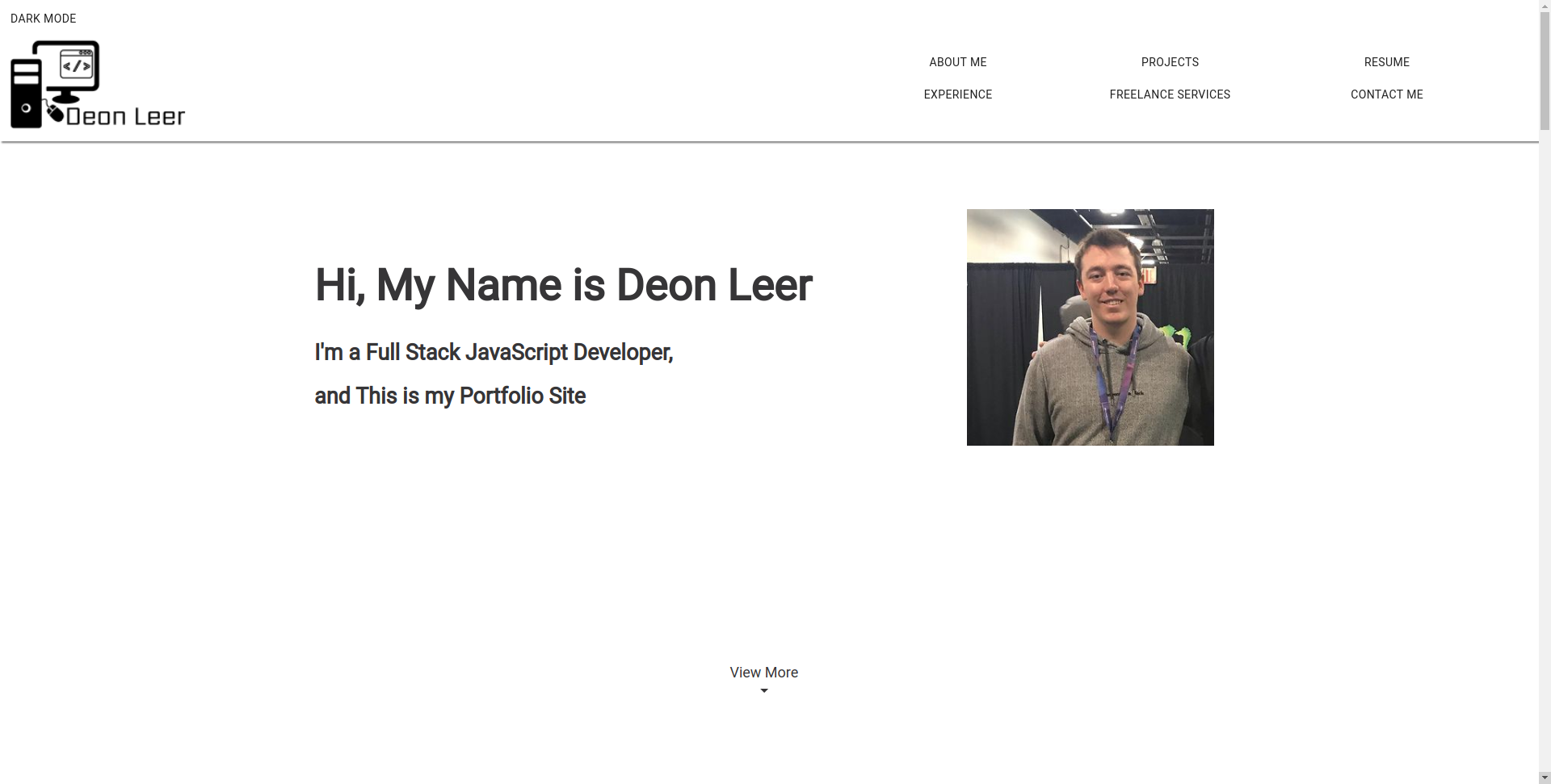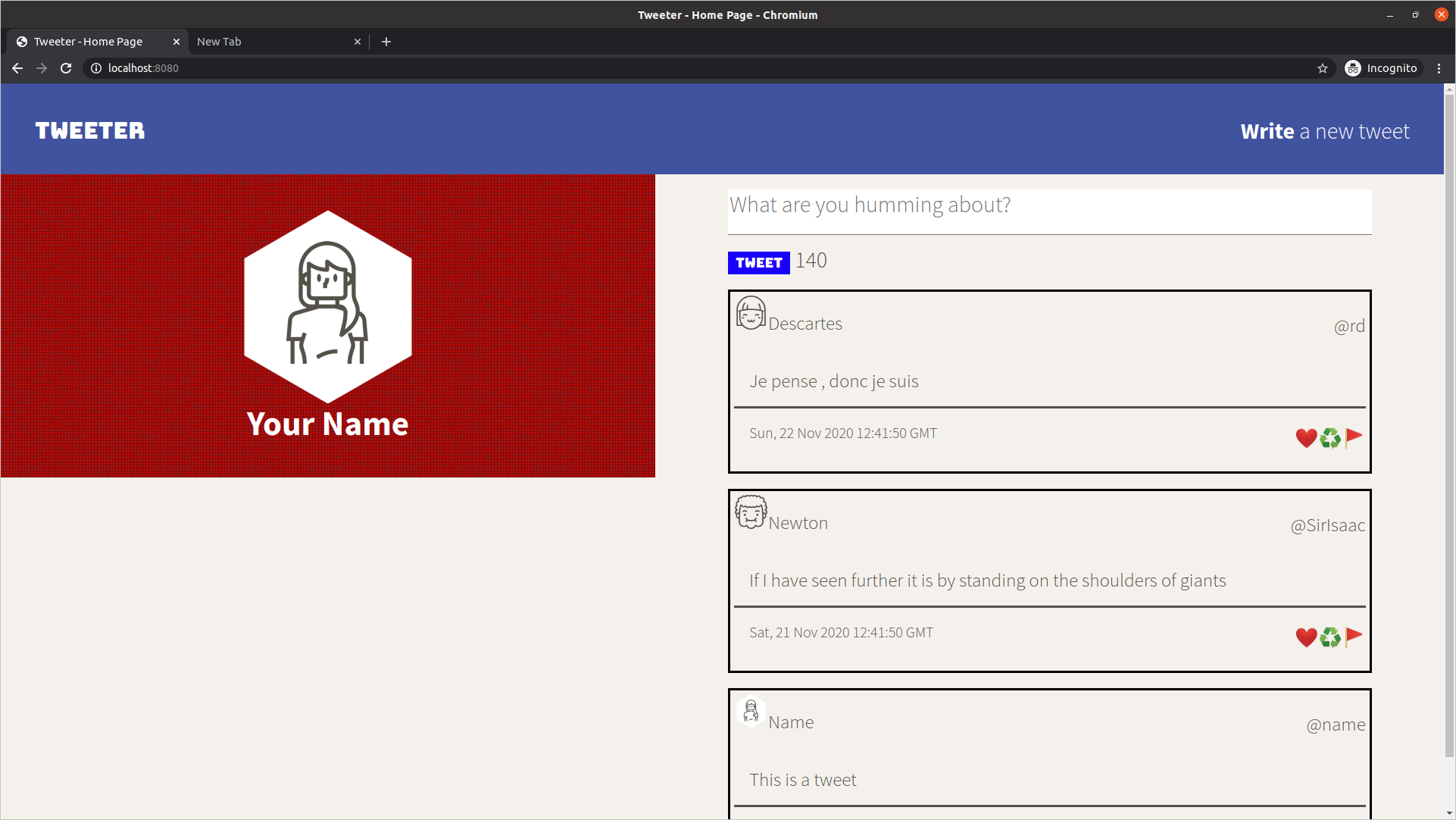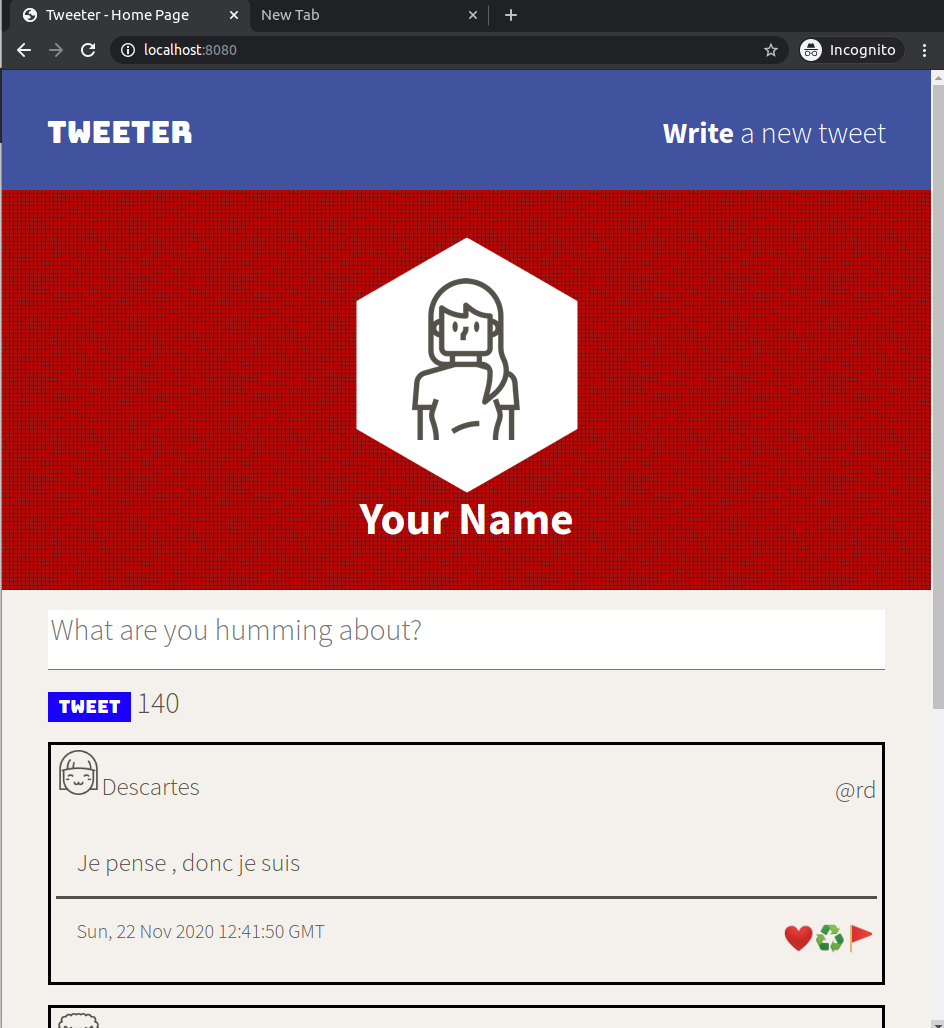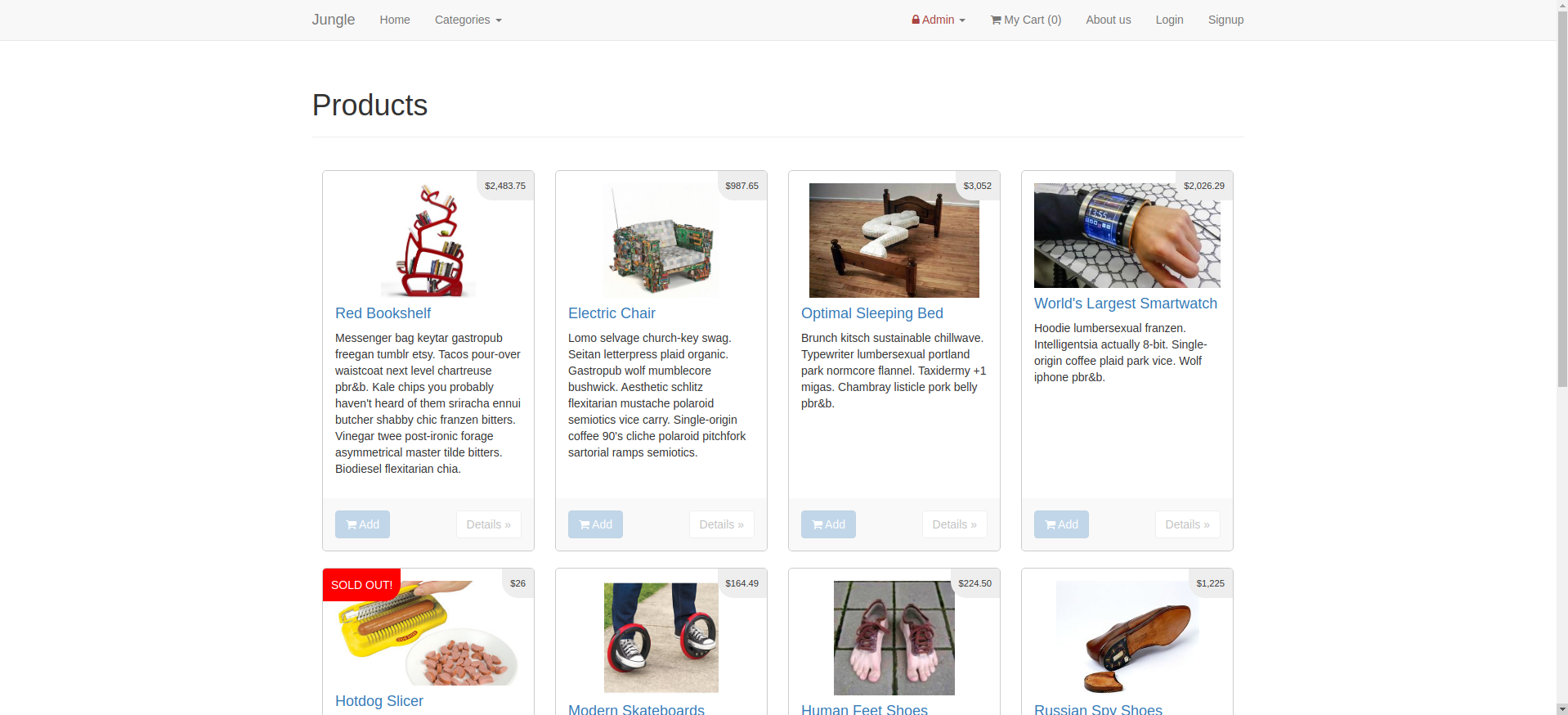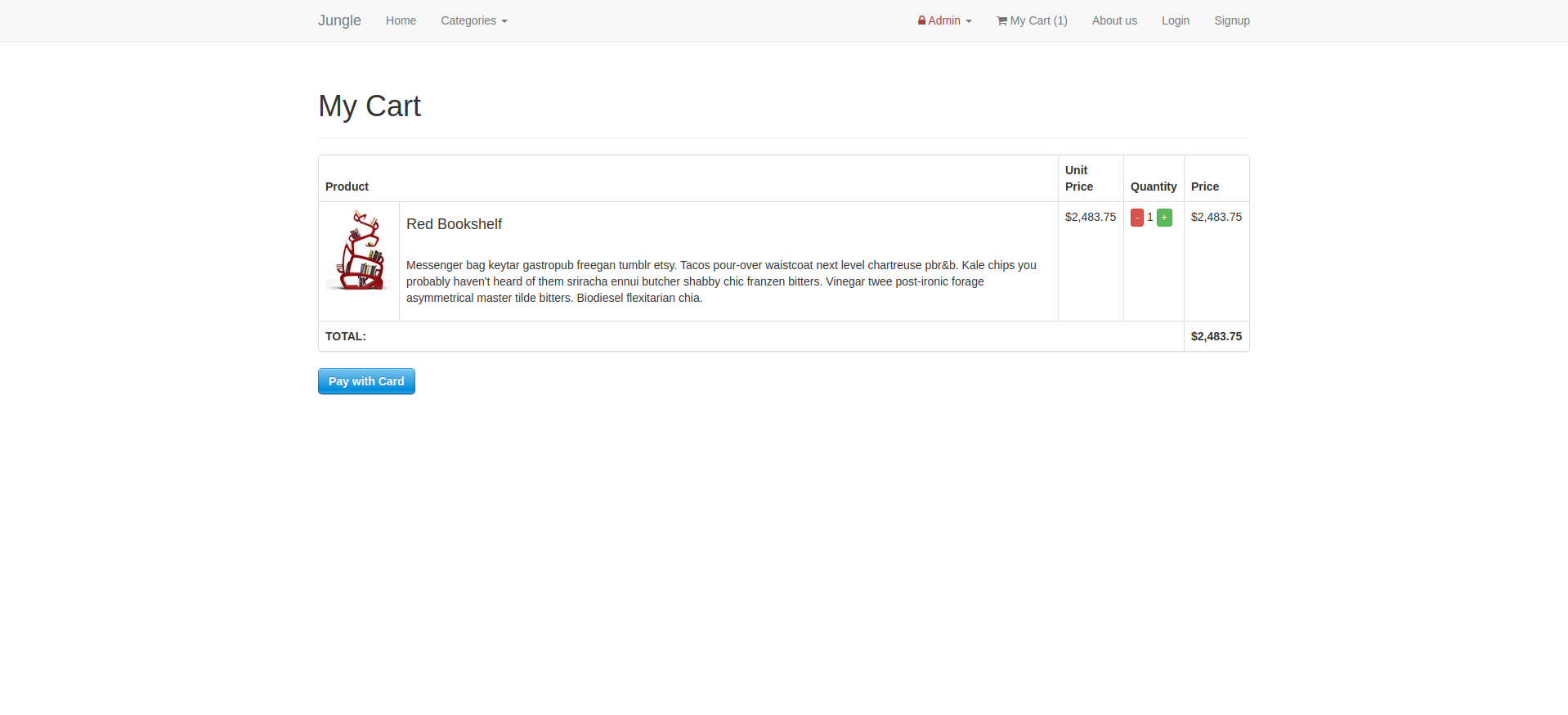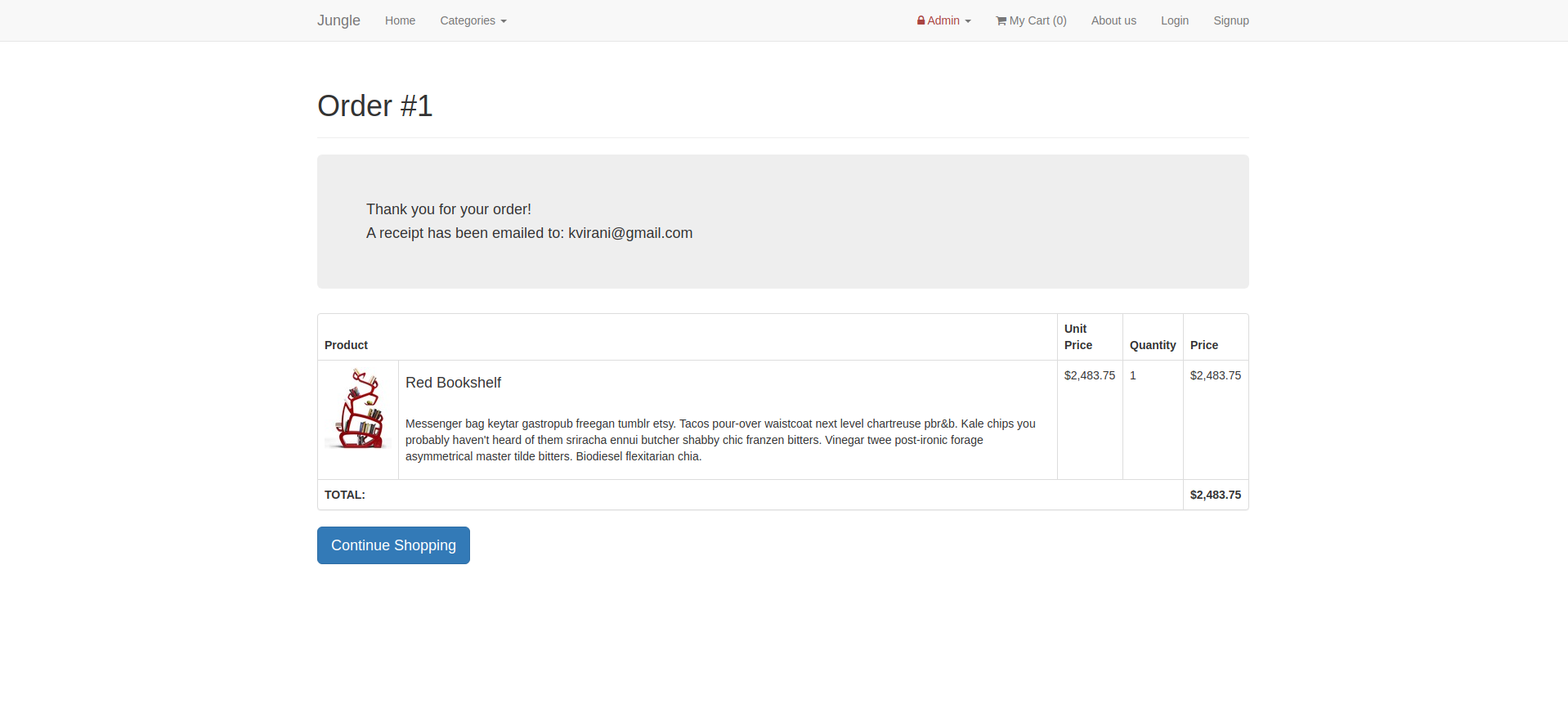Hi, My Name is Deon Leer
I'm a Full Stack JavaScript Developer,
and This is my Portfolio Site

About Me

I'm a web developer that recently graduated from Lighthouse Labs' Web Development Bootcamp. My passion for problem solving is what drove me to programming and web development. I enjoy building products that benifit others and create better user experiences.
This website is my first project post-graduation. I built it using JS, React.js, HTML, CSS and material-ui. In the near future I'm planning on learning Typescript, Python, and hopefully getting hired by you!
Outside of programming, I previously played hockey for 18 years, up to a junior B level, and I still enjoy watching and playing from time to time. Since I stopped playing hockey I've also picked up a huge interest in esports. Not only as a fan but also as a player, like last year when I competed and placed in the top 100 at an international Fortnite tournament in Anaheim, California.
Projects
Here are 6 of my recent projects that I'm most proud of. I've included all github links as well as a toggling render of each ReadMe file.
Website
My personal portfolio to show all of my projects, accomplishments and ways to reach me
Buy Sell App
Group midterm project at Lighthouse Labs. 'Kigogo' is a modern buy and sell app built with Node.js, Express and PostgreSQL. Features include messaging system and admin permissions.
Scheduler
My first react project. Single page app to schedule interviews between students and mentors.
Tweeter
A twitter clone project, to help students gain front-end dev chops. Starter (incomplete) code.